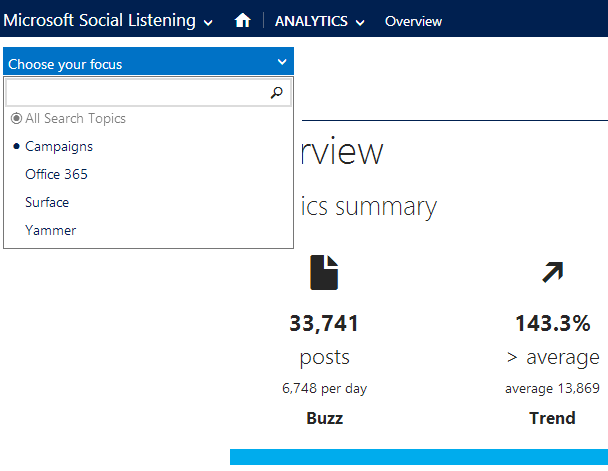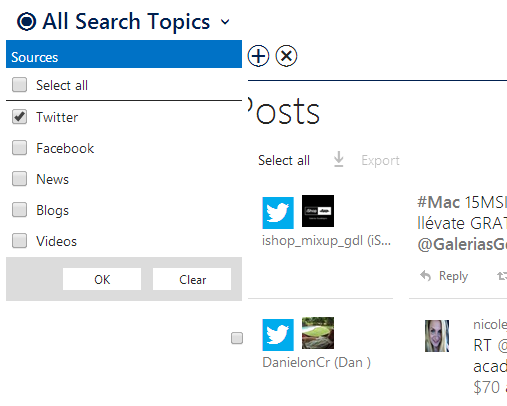One of the reasons why businesses today are more dynamic is because social media networks have become an integral part of how we perceive what is happening around us. Social media networks have considerably shortened the distance between a brand and its consumers. Those communication channels have allowed businesses to know their clients, gather valuable intel on their preferences and change their product positioning accordingly. A business with an already existing social media presence is much more likely to know its customers and stay away from an “Oprah Winfrey” incident where the media mogul was refused to take a look at a handbag in Switzerland because, according to the shop assistant, it was “too expensive” for her[1].
Although somewhat late, the new Social Listening service is great news for current and future users of MS Dynamics CRM. The service will be available at no extra cost for professional licence users. This tool gathers information from several social media channels, analyses the data and presents it to companies so that they know exactly where they stand at every single moment. There are several useful metrics a business can use:
- Buzz – this allows a business to see how many posts there are on a topic they are interested in. For example, we had the chance for a 30-minute trial on the new feature and we did our best to take as much information as possible. Not only does a buzz provide you with information on how many posts there are on any given topic, but it also procides you with how many posts there are per day. It’s up to you to set up a time frame. What our opinion is is that you should not set up your timeframe for more than a week. You find out why in the next sentence.
- Trend – this feature compares the buzz in your current timeframe with 5 previous timeframes and it provides you with an average number. A trend is very useful because if the numbers are low, this means your product is falling out of fashion and you need to strengthen your presence there.
- You also get information on your Share of Voice. Let’s say you want to see how your product “Office 365” is doing in social media. Share of voice allows you to get a quick overview on the amount of data you’re analyzing. If the number is too low, you need to change your search filters and, thus, expand your reach in that topic.
- Probably our favourite feature is the language one. If you set up your Social Listening service to English language only, the system will analyse English-language speakers or will automatically translate content into English. This is great if your business is only functioning among English speakers. But what if your brand is international? Well, this is where the Languages feature comes in. Microsoft calls it Native Language Sentiment Analysis – this helps you preserve the cultural differences of your consumers.
Example: The language you use for your Swedish market may be offensive for your Italian customers.
To summarize: make sure your social listening software can analyze posts in their native language. For now, the Social Listening tool analyzes sentiment natively in 6 languages – English, French, German, Spanish, Portuguese, and Italian.
The Social Listening tools helps businesses see the number of discussions on their brand and products. This way they can easily target the channels that are most active.
Example: if you are B2B, then you’ll probably get more activity on your brand and products on LinkedIn and Twitter. Facebook would most probably be following in third place.
The service analyses keywords and phrases and help you find out the overall sentiment. You can dig deeper, though. Let’s say you want to find out what people think about one of the products you sell – Office 365. You check out the Buzz feed and see that, for example, Twitter is where people generate most of the posts. You click on Twitter for a more detailed analysis and you check out all the posts about Office 365 (you set up the keywords in your Settings panel). The keywords will be highlighted in green, yellow, or red depending on whether the Sentiment is positive, neutral, or negative, respectively. Once you can gain access to that information you can easily take matters into your own hands and resolve any issues there are.
A recent survey suggested that people are 90% more likely to recommend your brand to someone else after they’ve had contact with you through social media[2]. Another survey found that less than 50% of tweets to companies are answered within 24 hours[3].
Another survey suggests that customers have already gone through 57% of their decide-whether-to-buy research before they get in contact with a sales representative[4]. Imagine how important it is for your sales reps to be part of social media and monitor prospective customers. This tool empowers your employees with invaluable social media insights. Finally, it has been suggested that 72.6% of sales people who use social media outperform their peers and exceed their quotas by 23%. Thinking that social media may take up a lot of their time? 50.1% of sales reps say they need less than 5% or no more than 10% of their time[5].
- The Alerts functionality on the Social Listening service is an early reminder for when you need to change the social conversation in your favour. This professional approach to social media presence helps you identify influencers in social media, target them and follow them closely – it is their review that will have a bigger impact on other potential customers.
We are no longer living in the days when all businesses had to do was send out information. Social media created a two-way street where a company sends out a message (ads, posts, flyers, demos, etc.) and awaits the response. E-mail marketing is not dead but it is better when you know what worked and which topic sparked the most discussions.
Another important advantage of using the Social Listening tool – you can monitor your competition. And, this is a must! You can set up keywords and phrases like “[competitor’s name] is bloody awful”, “[competitor’s name] + [product] does not work” and observe if there are any negative comments about your competition. This way you can swoop in with your insight and offer a product that does work.
You can also monitor your distributors. Let’s say you are a business that develops an anti-virus software and you rely on distributors to deliver the products to the end user. You can monitor what end users say about each of your distributors – good, bad, or neutral. This way you can help advise them on trying out a new strategy.
Good for your partnership with them and good for your customers!
Now, let’s take a look at some images we managed to get while testing the new tool.
This is an overview of the entire product line you have and all the data that applies to it. Yes, this is your Home Page.
Here, we have the Activities on two of our Facebook pages – Office and Yammer. What conclusion can we make by observing the data? The comments of fans on the Office page are much more than the posts of the page. One possible conclusion is that the posts have managed to engage a lot of comments, or discussions. On the other hand the comments on the Yammer page are much less but the audience posts much more posts. In the first case (office page) we have a sort-of controlled content where discussions are stimulated. In the second case (Yammer) page we have less control over who posts what. Basically, both pages have adopted different strategies to engage with their audience.
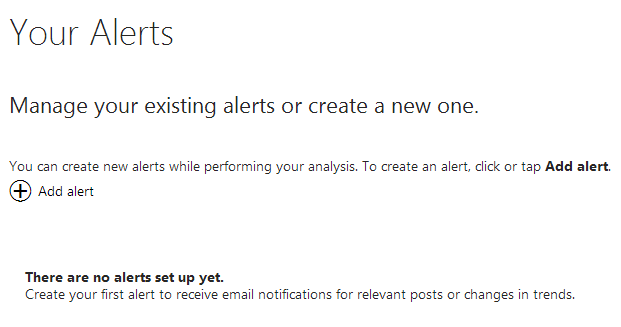 This is where you set up your alerts, which allow you to take action in a timely manner.
This is where you set up your alerts, which allow you to take action in a timely manner.
This image here demonstrates the data on two products – Office and Surface. You can click on Buzz, Buzz History, Language, and Sentiment and find out how popular each product is.
Here, you can have a look at how the Analytics menu looks like (on top). You have Home, Overview (where we are right now). Sources (Facebook, Twitter, etc.), Sentiment (positive, negative, neutral), Authors (information on top authors on a given topic, which allows you to target specific people and find out how influential they are in their respective fields), and Posts (where you have a look at which posts were most engaging, for example).
Here we clicked on a specific Twitter user from the top authors list. You can click on Buzz and see all tweets by this particular user.
Here, we can see that that user has posted one negative comment about the product that we are analyzing. We can click on the bar and find out exactly what the comment said.
This is what a negative comment looks like – highlighted in red.
This is a neutral comment – highlighted in yellow.
This is how a positive comment looks like.
Here we wanted to take a look at all the Twitter discussions about Office 365. Pay attention to the Spanish comment (the middle one) – even though it’s highlighted in green, the Sentiment is still negative thanks to the native language feature.
This is where you choose what product you want to analyze.
Here you can choose the channel you want to analyze. You can do that on all your products or choose a particular product on a particular channel for a more detailed insight.
Here you can set up a new search query. In this case we decided to set it up for a competitor. We also included keywords and phrases so that we can get the results we want. As we pointed out, observing your competition is one of the great perks of the Social Listening tool. You can select whether you want your keywords and inclusions to appear in the same sentence, paragraph, or post.
We chose the Office 365 product and wanted to see the latest posts about the product on Facebook. You can reply in real time or click on the users who created the posts and find out more about them. You can, of course, expand the posts.
This provides you with detailed information about different language speakers and their channel preferences.
You can get data by different time periods (we already said you can set up Timeframes and analyze data accordingly). Here we can see that people are much more likely to leave positive comments at 9pm rather than 9am. You can, also, tap deeper finding out users’ gender, age, job, etc.
Here we decided to choose Twitter as a channel we wanted to analyse. We can see the number of posts per day and the overall Sentiment of those posts.
Here, we chose Office 365 as our product of interest. The light blue represents the number of tweets, the dark blue are Facebook posts. The orange is blog content – another proof that people are constantly looking and creating new content.
You can use that data in presentations by downloading each chart in one of the file formats you see above.
This is how the Settings menu looks like.
This is how the Home menu looks like.
Sources summary on Office 365.
Top five Twitter authors. You can choose the product of that information.
Another view of top authors as per social media channel.
Information on what product generates most content.
We only had a 30-minute window to take a look at some of the features of this new module. We have to say we are really impressed and that it was about time.
This new service would allow businesses to gain deeper knowledge about their customers likes and dislikes. It will definitely help in devising better marketing, sales and customer service strategies, which will ultimately drive revenues up. The new Social Listening tool allows businesses to play on equal terms with their clients.
Overall, we can’t wait to see the interesting ways businesses can use this tool and the results it would bring.
[1] http://www.independent.co.uk/arts-entertainment/tv/news/oprah-winfrey-victim-of-racism-in-switzerland-billionaire-told-she-cant-afford-expensive-handbag-at-exclusive-zurich-store-8753660.html
[2] http://www.iabuk.net/about/press/archive/iab-research-shows-social-media-drives-roi-for-fmcg
[3] http://www.mediabistro.com/alltwitter/customer-service-twitter-top-retailers_b23362
[4] http://www.executiveboard.com/exbd/sales-service/the-end-of-solution-sales/index.page
[5] You can download the full report at: http://info.asalesguyconsulting.com/Portals/166003/docs/social_media_sales_quota.pdf